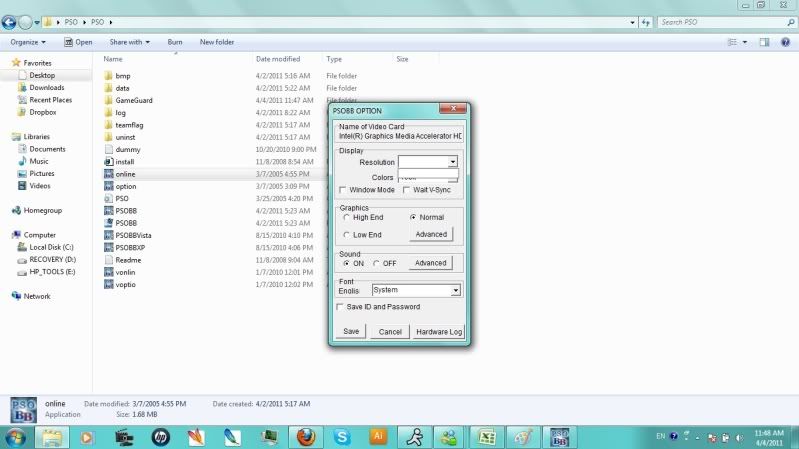When I go into 'Options' to check off the windowed mode, I can't save it because there is no resolution selected. I can't select a resolution, the drop down is empty. I've changed the Colors option form 16-bit to 32-bit, I've changed the Graphics from Normal to High and Low end, tried the advanced options and nothing. No changes I make are saved because I can't select a resolution. Is anyone else having this problem?? FYI I'm running Windows 7 Home Premium on an HP Pavillion DM4-1063cl and I have an ATI Mobility Radeon HD 5450 video card. I tried using the -window command after the .exe however that doesn't help in the least. Any advice would be greatly appreciated.
Also, a screenshot of the offending blank resolution drop down.